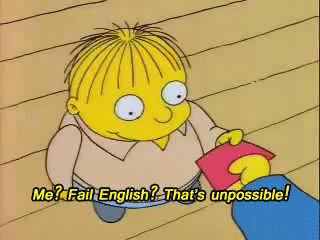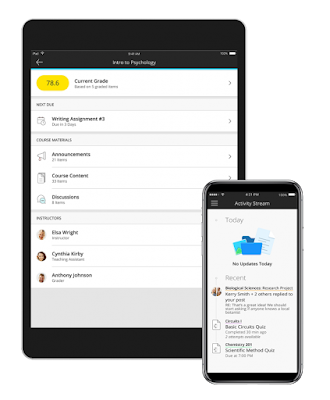Hi everyone! Today I want
to mention ‘Flipgrid’. Flipgrid is a website that you can use for sharing short
videos. It is better than any other video sharing websites or programs as it is
not complicated. Your videos
can be maximum one and a half minute long.
Flipgrid is great for
using with students as they do not have to share videos to public. As a teacher,
you need open a classroom in Flipgrid and share the code of the classroom with your
students to invite them. Everyone who has the code can join the class and see
the videos of the members.
Flipgrid can be used for
the times that you do not have enough time to make speaking exercise with all
the students in the classroom. You can want your students to upload videos as a
homework. They can both develop their speking skills and get used to speak in
their target language. It would be much more fun to record a video of
themselves rather than any writing activity.
I also record a video to show you how it looks at the end. You can click here to watch it.
I am aldo adding the code of my class, so you can watch both my and my classmates' videos :451d2191